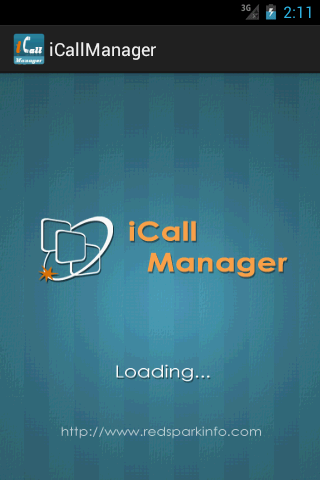Sales Call Manager 1.5
Free Version
Publisher Description
* Sales Call Manager is the best way to keep take care of all your daily clients follow-ups. With the help of Sales Call Manager you can manage your clients communication very efficiently and with out any delayed on follow-up.
* Sales Call Application helps you never forget calls, follow-ups anytime or call too late, it reminds your calls in your busy schedule.
* Every Clients Follow-up is just one touch away with Sales Call Manager.
* Sales Call Manager app reminds you to call scheduled appointments. Hence, will never disgrace yourself again in front of business partners, clients.
* Import all your phone address book
* Also Add as many new contacts you want
* Manage all your Follow-ups on daily,weekly, monthly basis
* Manage all your follow-ups on Priority Basis
* Edit/Delete Follow-up as per requirement
* Advance reporting functionality which allows you to summaries the calls you made.
* Get Client Statistics Report
* Get Call reports on daily, weekly, monthly basis as well as Custom Report
* Get individual call Duration Report daily basis by individual clients
* In-Built Direct Call option from Follow-up only. No need to go for phone dialer
* In-Built How to Use Application Help
This Sales Call Application is ideally suitable for sales representatives or managers or top level management who is having busy schedules.
DOWNLOAD NOW THIS INTERESTING SALES CALL MANAGING APP FOR FREEEEE.......
About Sales Call Manager
Sales Call Manager is a free app for Android published in the Office Suites & Tools list of apps, part of Business.
The company that develops Sales Call Manager is Redspark Technologies Pvt Ltd. The latest version released by its developer is 1.5.
To install Sales Call Manager on your Android device, just click the green Continue To App button above to start the installation process. The app is listed on our website since 2015-05-18 and was downloaded 8 times. We have already checked if the download link is safe, however for your own protection we recommend that you scan the downloaded app with your antivirus. Your antivirus may detect the Sales Call Manager as malware as malware if the download link to com.redspark.icallmanager is broken.
How to install Sales Call Manager on your Android device:
- Click on the Continue To App button on our website. This will redirect you to Google Play.
- Once the Sales Call Manager is shown in the Google Play listing of your Android device, you can start its download and installation. Tap on the Install button located below the search bar and to the right of the app icon.
- A pop-up window with the permissions required by Sales Call Manager will be shown. Click on Accept to continue the process.
- Sales Call Manager will be downloaded onto your device, displaying a progress. Once the download completes, the installation will start and you'll get a notification after the installation is finished.